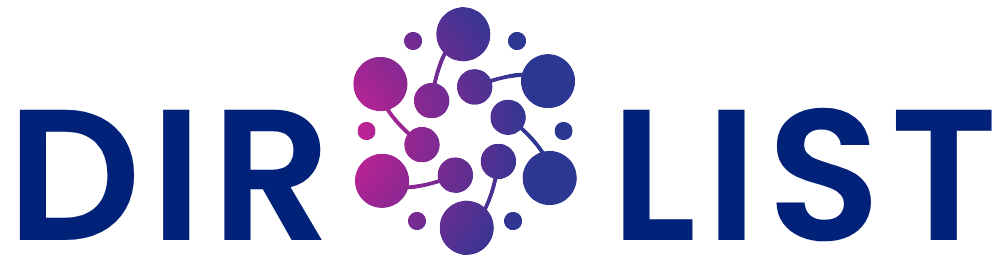The Ultimate Website Maintenance Checklist for WordPress in 2025
In the digital-first landscape of 2025, your website is more than just an online presence—it’s a living, breathing digital asset that represents your brand, engages your audience, and drives your business goals. If you’re running a WordPress site, consistent upkeep is essential to keep it secure, fast, and fully functional. That’s where a detailed Website Maintenance Checklist for WordPress comes in.
Whether you’re a small business owner, eCommerce entrepreneur, or enterprise operator, maintaining your WordPress website ensures optimal performance, improved user experience, and protection from potential cyber threats. This guide will walk you through a comprehensive maintenance routine, provide insights into the website maintenance cost UK, and highlight the value of partnering with professional web and mobile app development services for ongoing support.
Why Website Maintenance Matters in 2025
WordPress powers over 40% of all websites globally, making it a popular but highly targeted platform for cyber threats. Without regular updates and maintenance, your website can quickly become vulnerable to hacks, data loss, slow performance, and broken functionality.
Moreover, with Google’s Core Web Vitals now influencing search rankings, speed and user experience have become non-negotiable. A proactive Website Maintenance Checklist for WordPress helps you stay on top of technical issues before they affect your traffic or reputation.
Weekly Maintenance Tasks
Check for WordPress Core Updates
Keeping WordPress core files up to date ensures your site is running the latest version with security patches and new features.Update Plugins and Themes
Outdated plugins are one of the leading causes of WordPress vulnerabilities. Weekly updates reduce security risks and improve performance.Perform a Website Backup
Back up your entire website (files and database) weekly—or more frequently if you have high traffic or an eCommerce site.Check for Broken Links
Use tools like Broken Link Checker to identify and fix 404 errors, which can hurt your SEO and frustrate users.Moderate Comments and Spam
Regularly review blog comments to remove spam and engage with legitimate users to foster community and trust.
Monthly Maintenance Tasks
Run a Performance Test
Use tools like Google PageSpeed Insights or GTmetrix to analyze load times and performance issues. Address anything slowing down your site.Optimize Database
Clean up post revisions, spam comments, and unused data to keep your database lean and efficient.Scan for Malware and Security Issues
Use plugins like Wordfence or Sucuri to scan for malware and fix any vulnerabilities.Review Analytics and Traffic Reports
Google Analytics can help you identify user behavior trends and spot unusual dips in traffic or engagement.Test All Forms and Checkout Processes
Ensure your contact, signup, and eCommerce forms are working as intended. This helps avoid losing leads or sales.
Quarterly Maintenance Tasks
Review Website Content
Update outdated content, refresh visuals, and make sure your products, pricing, and contact information are current.Evaluate SEO Performance
Run an SEO audit using tools like Ahrefs or SEMrush. Identify areas to improve on-page and technical SEO.Test Cross-Browser and Mobile Compatibility
Make sure your website functions properly across all major browsers and devices, including iOS and Android.Review Hosting and SSL Certificates
Check that your hosting plan meets your site’s needs and ensure SSL certificates are valid to maintain secure browsing.Update Privacy Policy and Legal Pages
Compliance with GDPR and other regulations requires regular updates to your privacy and terms of service pages.
Annual Maintenance Tasks
Conduct a Full Design Review
Assess whether your site’s design still aligns with your brand goals and user expectations. Consider a redesign if your UX is outdated.Audit User Accounts and Permissions
Remove inactive accounts and adjust user roles to reduce security risks.Review Website Goals and KPIs
Measure your performance against yearly goals. Use insights to plan upgrades or strategy adjustments for the year ahead.
Understanding Website Maintenance Cost in the UK
When discussing WordPress site upkeep, it’s natural to ask about the website maintenance cost UK businesses should expect. The cost varies depending on the complexity and size of your website, but here’s a general breakdown:
Basic Maintenance Packages: £30–£100/month (includes plugin updates, backups, minor fixes)
Intermediate Plans: £100–£300/month (adds security monitoring, SEO audits, performance tuning)
Advanced Support: £300–£1000+/month (includes eCommerce maintenance, custom development, performance optimization, and access to dedicated support)
While some small business owners try to manage maintenance in-house, outsourcing to professional service providers ensures your site remains secure, fast, and aligned with best practices—without taking time away from core business activities.
How Web and Mobile App Development Services Can Help
Many agencies offering web and mobile app development services also provide WordPress maintenance solutions. Partnering with such providers brings significant advantages:
Holistic Approach: They don’t just maintain your site—they understand the full stack, from design to development and user experience.
Mobile Optimization: With more than half of global web traffic coming from mobile devices, these services ensure your website performs flawlessly across all platforms.
Custom Development Support: Need to add new features, launch an app, or integrate third-party tools? These experts can handle it all under one roof.
When choosing a development partner, look for a provider that offers a structured Website Maintenance Checklist for WordPress as part of their ongoing support plans.
Final Thoughts
Maintaining your WordPress website is not a one-time task—it’s an ongoing responsibility that ensures your site stays secure, functional, and effective in achieving your business goals. By following a well-organized Website Maintenance Checklist for WordPress, you’ll protect your digital assets, enhance user experience, and improve SEO performance.
Whether you’re managing your site internally or investing in expert web and mobile app development services, regular maintenance is a non-negotiable for digital success in 2025. And while website maintenance costs in the UK vary based on your needs, the investment is minor compared to the cost of a compromised or outdated website.
Your website works hard for your business—make sure you’re giving it the care and attention it deserves.
Meta Description:
Stay ahead in 2025 with this complete Website Maintenance Checklist for WordPress. Learn the website maintenance cost UK businesses face and how web and mobile app development services can help.