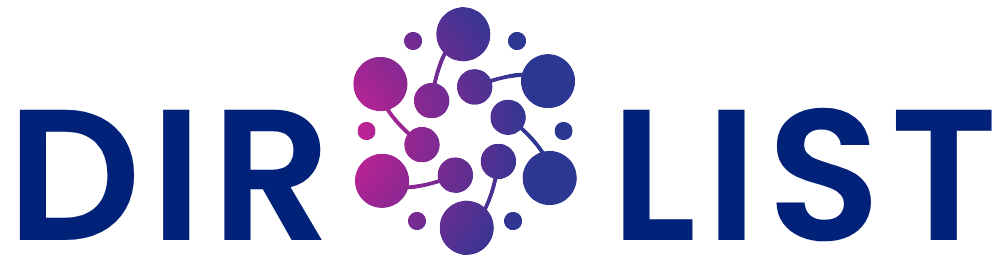Stop Pinterest Spam Bots Before They Wreck Your Growth
Pinterest is a visual haven for creators, entrepreneurs, and businesses aiming to grow their online presence and drive organic traffic. However, as the platform continues to expand, so does the problem of spam bots. These malicious bots don’t just clutter the platform—they can severely impact your reach, credibility, and growth. If you’re serious about growing on
Pinterest, it’s time to take action. This guide will help you understand how to stop Pinterest Spam Bots before they derail your progress.
🚨 What Are Pinterest Spam Bots?
Pinterest spam bots are automated accounts designed to engage in deceptive activities like mass-following users, stealing pins, leaving fake comments, or redirecting traffic to scam sites. These bots can mimic real users, which makes them harder to detect. Their primary goal is to exploit Pinterest’s algorithm for clicks, impressions, and even malware distribution.
They hurt your growth in several ways:
- Decreasing engagement quality
- Skewing your analytics
- Risking account bans or shadowbans
- Undermining trust with your real audience
That’s why knowing how to Stop Pinterest Spam Bots is no longer optional—it’s essential.
🚧 How Spam Bots Affect Your Pinterest Growth
Spam bots may seem harmless at first, but their negative impact becomes clear over time.
- Reduced Content Visibility
Pinterest’s algorithm favors authentic engagement. If spam bots are inflating your follower count but not engaging meaningfully, your pins may get suppressed in search results or the home feed. - Skewed Performance Metrics
Spam bot activity distorts your pin analytics, making it difficult to evaluate which content is actually performing. This can lead you to make poor content decisions. - Security Risks
Some spam bots are designed to phish login credentials or hijack your account. Falling victim to one could lead to data breaches or total loss of access. - Loss of Credibility
Real users can spot fake engagement. When your comment section is filled with irrelevant or spammy remarks, you lose credibility with potential followers, collaborators, and customers.
🛡️ How to Identify Pinterest Spam Bots
To effectively stop Pinterest spam bots, you first need to know what they look like. Here are some red flags:
- Usernames with random characters
(e.g., @user47928xy or @pin_love_auto) - No profile picture or a generic one
- No boards or only spammy-looking ones
- Mass-following without posting original content
- Strange links in the bio or comments
Be vigilant. If something feels “off,” it probably is.
🧰 Tools & Tactics to Stop Pinterest Spam Bots
Here’s how you can take control and stop Pinterest spam bots from harming your profile:
1. Report and Block Immediately
Pinterest allows you to report any suspicious activity. If you identify a spam bot:
- Click on the user’s profile
- Tap the three dots (⋮)
- Choose “Report” or “Block”
Doing this helps Pinterest improve its detection systems and reduces your exposure.
2. Avoid Engaging with Suspicious Accounts
Never follow back random accounts just for a follower boost. If an account seems fake or empty, it’s best to avoid interacting.
3. Use Strong Security Practices
To protect your account from hijacking bots:
- Use a strong, unique password
- Enable two-factor authentication
- Avoid clicking on suspicious links or logging in from third-party apps that are not trusted partners of Pinterest
4. Clean Your Followers List
If you notice a large number of fake followers, consider doing a cleanup:
- Manually block spam followers
- Use Pinterest-approved third-party tools to audit your followers (like Tailwind)
Cleaning up improves engagement rates and helps the algorithm push your content further.
5. Create High-Quality, Original Content
Pinterest’s algorithm rewards original content. By consistently pinning high-quality, value-driven visuals, you’re more likely to engage real users rather than spam bots.
6. Stay Updated on Platform Changes
Pinterest regularly updates its policies and spam detection systems. Subscribe to their official blog or follow trusted Pinterest marketers to stay informed.
📈 Why You Must Take Action Now
The longer you allow spam bots to linger, the more damage they cause. If left unchecked, they can:
- Trigger Pinterest’s spam detection and limit your account
- Damage your brand’s trustworthiness
- Reduce the discoverability of your pins
If you’re serious about growing on Pinterest, you need a clean, authentic profile. That means stopping Pinterest spam bots in their tracks.
🏁 Final Thoughts
Pinterest remains one of the most powerful platforms for visual storytelling and organic growth—but only if you protect your space. Don’t let spam bots steal your momentum or tarnish your credibility. Be proactive, monitor your account closely, and use the tips above to stop Pinterest spam bots before they wreck your progress.
Taking these steps won’t just protect your account—it will also enhance the authenticity of your interactions, improve your analytics, and accelerate your growth on Pinterest.