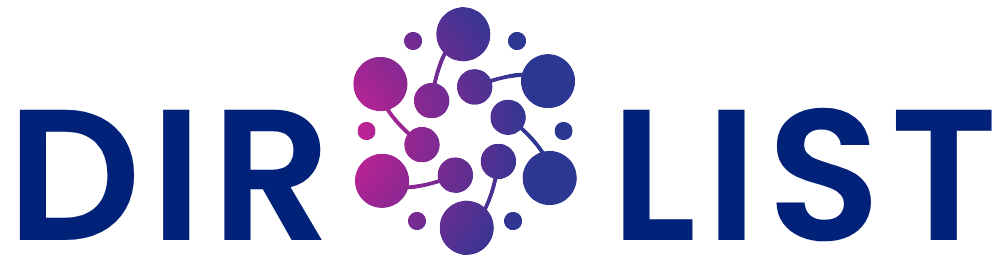Top Pinterest Spam Bots: 4 Ways to Protect Your Pins from Fake Engagement
Pinterest has become a favorite platform for content creators, bloggers, e-commerce stores, and digital marketers to drive traffic and increase brand visibility. But as the platform grows, so do the number of malicious actors. One of the biggest threats? Pinterest spam bots.
These bots are designed to artificially inflate engagement metrics like saves, comments, and clicks—or worse, steal and repin content to fake accounts. If you’ve ever noticed suspicious activity on your Pins, such as generic comments, unusually high saves with no traffic, or duplicate Pins linking to shady websites, chances are you’ve encountered a spam bot.
Fake engagement hurts your Pinterest credibility and can confuse the algorithm, making it harder for your content to reach real users. That’s why it’s crucial to understand how to stop Pinterest spam bots and protect your Pins from fraudulent activity.
In this article, we’ll break down what spam bots are, how to recognize them, and share 4 actionable strategies to safeguard your account.
What Are Pinterest Spam Bots?
Pinterest spam bots are automated accounts or scripts that interact with content on the platform to:
- Artificially increase saves, follows, or comments
- Steal content and redirect it to scam websites
- Boost the visibility of low-quality Pins
- Create fake engagement that manipulates the Pinterest algorithm
These bots are often linked to click farms or black-hat marketers trying to game the system.
Why Fake Engagement Is Dangerous
While some might see spam bots as harmless or even helpful for inflating numbers, they pose several risks:
- Distorted analytics: You can’t optimize strategy if fake saves and clicks inflate your metrics.
- Lower reach: Pinterest may reduce visibility if your content appears spammy or engages with suspicious accounts.
- Brand trust issues: Users may lose trust if they see sketchy engagement on your Pins.
- Account warnings: Pinterest may flag or suspend your account for interacting with bot behavior—even unknowingly.
To grow authentically and keep your brand safe, it’s essential to learn how to stop Pinterest spam bots in their tracks.
How to Spot a Spam Bot on Pinterest
Before we dive into the protection methods, here are signs that you may be dealing with spam bots:
- Generic or irrelevant comments like “Nice!” or “Check this out,” often repeated.
- Sudden spikes in engagement without a corresponding increase in website traffic.
- Profiles with no profile image, few Pins, or random usernames (e.g., user1234xyz).
- Stolen Pins that link to suspicious or irrelevant websites.
- Fake followers that never engage meaningfully with your content.
Now, let’s explore 4 effective ways to protect your Pins and stop Pinterest spam bots from damaging your account.
1. Audit Your Engagement Regularly
Make it a habit to review the engagement on your top-performing Pins. Look for suspicious patterns and accounts that seem fake or automated.
What to check:
- Click-through rates vs. save counts
- Comment quality and relevance
- Profiles interacting with your Pins
What to do:
- Report suspicious accounts using Pinterest’s “Report Pin” or “Report Profile” feature.
- Delete comments that appear spammy or bot-generated.
- Block accounts that consistently leave fake engagement.
Regular auditing helps clean up your account and tells the algorithm you’re serious about real interactions.
2. Avoid Third-Party Tools That Promise “Instant Growth”
There’s no shortage of shady tools that offer auto-Pinning, mass following, or engagement boosts. While tempting, these tools often use bots and can seriously backfire.
Risks of using these tools:
- Your account may become linked to spam activity.
- Pinterest may detect automation and issue warnings or suspensions.
- Your engagement becomes inflated but meaningless.
Better approach:
Use Pinterest-approved tools like Tailwind or Buffer for scheduling. These platforms are designed to work within Pinterest’s guidelines and promote authentic growth.
Avoid shortcuts—focus on organic engagement and consistency to stop Pinterest spam bots from entering your network.
3. Use Rich Pins and Claim Your Website
Rich Pins include metadata pulled directly from your website, making them harder for bots to duplicate or hijack.
Benefits:
- Boost credibility with users and the Pinterest algorithm
- Add branding and context to your Pins
- Make it easier to report stolen content
Steps to enable:
- Claim your website on Pinterest via your account settings.
- Add metadata (Open Graph or Schema.org) to your site.
- Validate your Rich Pins using Pinterest’s Rich Pin Validator.
Rich Pins help you maintain content integrity and discourage bot repins that redirect users to scammy sites.
4. Educate and Report: Be a Community Advocate
Pinterest relies heavily on user reports to identify spam and improve platform security. If you spot spam bots, fake engagement, or stolen Pins, report them immediately.
How to report:
- Click the three dots (…) on a Pin or profile.
- Select “Report” and choose the reason (e.g., spam, impersonation, inappropriate content).
- Block the user if needed.
Also, educate your followers. Share tips on how to recognize fake accounts and encourage others to report them. A more informed community helps everyone stay safer.
Final Thoughts
Spam bots aren’t just a nuisance—they’re a real threat to the health of your Pinterest account and your brand’s reputation. By learning how to identify suspicious behavior and taking steps to stop Pinterest spam bots, you create a safer space for real users to discover and engage with your content.