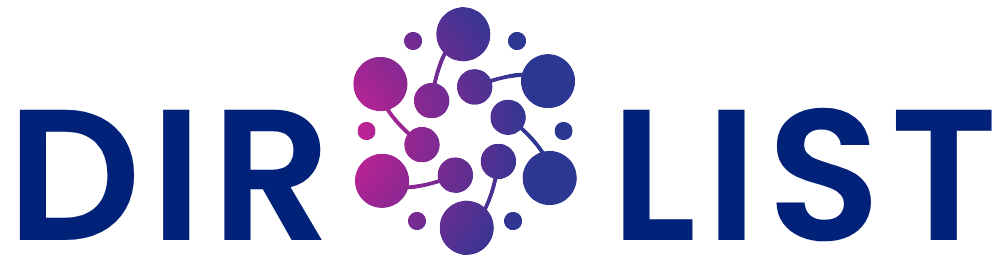How to Stop a DDoS Attack: Cyber Security Strategies to Safeguard Your Systems
A DDoS (Distributed Denial of Service) attack floods a website, server, or network with malicious traffic, aiming to disrupt accessibility. In the realm of cyber security, stopping a DDoS attack is crucial for protecting businesses, blogs, or IT infrastructure. This guide outlines practical steps to halt a DDoS attack and strengthen your cyber security defenses to ensure uninterrupted operations.
What is a DDoS Attack?
DDoS attacks overwhelm systems through:
Volumetric Attacks: Flood bandwidth with excessive data (e.g., UDP or ICMP floods).
Protocol Attacks: Exploit network protocols (e.g., SYN floods or Smurf attacks).
Application Layer Attacks: Target specific applications or websites (e.g., HTTP floods).
Effective cyber security practices are essential to mitigate these attacks and maintain service availability.
How to Stop a DDoS Attack: Actionable Steps
1. Detect the Attack Promptly
Symptoms: Slow website performance, server outages, or sudden traffic spikes (e.g., 503 or 504 errors).
Cyber Security Tools:
Monitor traffic using Wireshark, NetFlow, or Cloudflare Analytics.
Analyze server logs for suspicious patterns, such as repeated requests from specific IPs or unusual user agents.
Action: Confirm it’s a DDoS attack, not a legitimate traffic surge (e.g., from a viral marketing campaign).
2. Mitigate the Attack in Real-Time
Notify Your Provider:
Contact your ISP or hosting provider (e.g., AWS, Google Cloud) immediately. Many offer built-in DDoS mitigation tools.
Activate Cyber Security Defenses:
Enable services like Cloudflare, Sucuri, or AWS Shield to filter malicious traffic.
Configure a Web Application Firewall (WAF) to block suspicious requests.
Apply rate limiting to cap excessive requests per user.
Block Malicious IPs:
Use firewall rules (e.g., iptables on Linux):
iptables -A INPUT -s <malicious_IP> -j DROPNote: Botnets use diverse IPs, so this approach may have limited impact.
Geo-Restrictions:
Limit traffic from irrelevant regions using tools like Cloudflare’s Geo-Restrictions.
3. Filter and Redistribute Traffic
Application Layer Defense:
Block HTTP floods with WAF rules or CAPTCHA challenges (e.g., Cloudflare Turnstile).
Protocol Layer Defense:
Mitigate SYN floods by tweaking TCP settings:
sysctl -w net.ipv4.tcp_syn_retries=2
Leverage a CDN:
Use a Content Delivery Network (CDN) like Cloudflare or Akamai to distribute traffic and reduce server load.
4. Scale and Fortify Infrastructure
Load Balancing:
Deploy NGINX or AWS Elastic Load Balancer to spread traffic across multiple servers.
Auto-Scaling:
Use cloud platforms (e.g., AWS, Azure) to dynamically scale resources during traffic surges.
Anycast Routing:
Distribute traffic across geographically dispersed servers for enhanced resilience.
5. Post-Attack Cyber Security Measures
Analyze Logs:
Use Splunk or ELK Stack to identify attack sources and patterns.
Patch Vulnerabilities:
Update CMS (e.g., WordPress), plugins, and software to close security gaps.
Strengthen Defenses:
Implement IP whitelisting, stricter firewall rules, and ongoing rate limiting.
Maintain Backups:
Ensure regular backups for rapid service restoration.
6. Proactive Cyber Security Practices
Invest in DDoS Protection:
Use services like Cloudflare Pro/Business, AWS Shield Advanced, or Imperva for continuous protection.
Real-Time Monitoring:
Deploy Zabbix, Nagios, or Datadog to detect anomalies early.
Secure Infrastructure:
Implement HTTPS, secure DNS (e.g., Cloudflare DNS), and disable unused ports/services.
Incident Response Plan:
Develop a cyber security playbook with clear procedures and contact details.
Train Your Team:
Educate staff on identifying phishing or botnet-related threats that could trigger DDoS attacks.
Cyber Security Tools for DDoS Mitigation
Tool | Purpose | Free/Paid |
|---|---|---|
Cloudflare | DDoS protection, WAF, CDN | Free/Paid |
AWS Shield | Cloud-based DDoS mitigation | Free/Paid |
Sucuri | Website security, DDoS protection | Paid |
Fail2Ban | IP blocking | Free |
Wireshark | Traffic analysis | Free |
Key Cyber Security Considerations
Cost vs. Protection: Free tools like Fail2Ban are suitable for small attacks, but large-scale DDoS attacks require paid services.
Avoid False Positives: Overly aggressive filtering may block legitimate users, so test settings carefully.
Legal Action: DDoS attacks are illegal in most regions. Document evidence for authorities (e.g., IC3 in the USA).
Advanced Cyber Security Techniques
BGP Null Routing: Collaborate with your ISP to divert malicious traffic.
Custom Filtering Scripts: Use Python with Scapy for real-time traffic analysis and blocking.
AI-Powered Detection: Tools like Darktrace can identify botnet behavior.
Resources for DDoS and Cyber Security
Cloudflare Learning Center: Practical guides on DDoS mitigation.
AWS Shield Documentation: Best practices for cloud-based cyber security.
Web Resources: Visit Imperva.com or Cisco.com for expert DDoS insights.
X Discussions: Stay informed with real-time cyber security trends on platforms like X.
This guide equips you with the tools and knowledge to stop a DDoS attack and enhance your cyber security defenses. For specific guidance (e.g., protecting a WordPress site or AWS server) or to explore recent cyber security discussions, let me know!