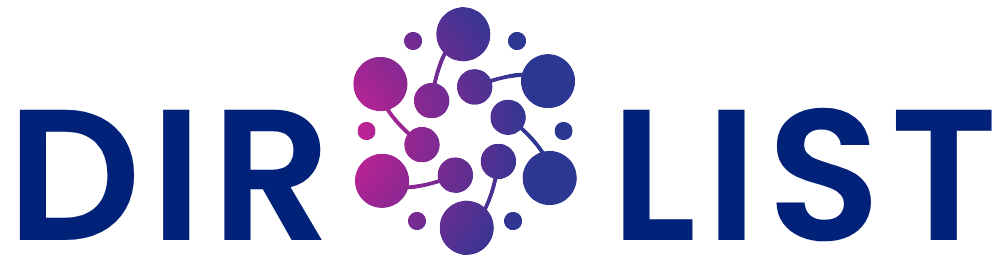Shopify SEO Best Practices for Product and Collection Pages
Creating a beautiful Shopify store is just the beginning. If your products and collections aren’t showing up on Google, you’re leaving traffic—and potential sales—on the table. That’s where smart, human-focused Shopify SEO comes in. Optimizing your product and collection pages is more than just adding keywords. It’s about building trust, delivering value, and helping your customers find exactly what they need.
In today’s competitive eCommerce space, your store’s visibility depends on how well your pages communicate with search engines—and your audience. Shopify gives you the tools, but how you use them makes all the difference. From structuring titles that actually convert, to creating collection pages that serve as SEO goldmines, this article will guide you through the best SEO practices tailored specifically for Shopify.
Whether you’re just starting out or looking to refine your existing setup, these tips are designed to help you drive organic traffic, improve user experience, and rank higher in search results. Ready to turn your Shopify product and collection pages into SEO powerhouses? Let’s dive in.
1. Craft Keyword-Optimized, Human-Friendly Titles
Your product and collection page titles are often the first thing Google and users see. That makes them incredibly powerful—when done right.
Instead of stuffing titles with keywords, focus on clarity and intent. For example, rather than writing “Best Running Shoes Lightweight Blue Running Shoes Buy Now”, opt for something like “Men’s Lightweight Running Shoes – Breathable & Cushioned”. This version speaks directly to what the customer wants while naturally including relevant terms.
Also, make sure your H1 tags (usually your product or collection name) match what your ideal customer might search for. Include only one H1 per page, and ensure it aligns with your meta title and URL structure.
A compelling title does three things:
Tells the user what they’re looking at.
Helps search engines understand the context.
Encourages clicks with real value.
Tip: Use keyword research tools like Ubersuggest, Ahrefs, or even Shopify’s built-in analytics to find what your customers are typing into search engines.
2. Write Unique Product and Collection Descriptions
One of the biggest SEO mistakes Shopify store owners make is using duplicate product descriptions—especially when importing items from suppliers. Google frowns on duplicate content, and it can dilute your rankings.
Take the time to write unique, benefit-driven descriptions. Instead of focusing just on features (e.g., “100% cotton, machine washable”), highlight what the feature does for the buyer (e.g., “Stay cool and comfortable all day with breathable 100% cotton”).
For collection pages, write a brief but informative intro paragraph explaining what the user will find in that collection. Keep it natural. Think: “Our summer footwear collection features lightweight, durable shoes perfect for long walks, beach days, and weekend getaways.”
Tip: Don’t forget to sprinkle relevant keywords naturally, but write for humans first. Google’s latest algorithms reward well-written, engaging content.
3. Optimize Meta Titles and Meta Descriptions
Meta titles and descriptions are essential SEO elements—and Shopify lets you customize them for every product and collection.
Here’s what you should keep in mind:
Meta Title: Keep it under 60 characters. Include your primary keyword toward the beginning. Make it compelling.
Meta Description: Aim for 150–160 characters. Use this space to describe the value the page offers and entice the user to click.
For example:
Title: “Eco-Friendly Yoga Mats – Non-Slip & Sustainable | Novus Web”
Description: “Shop eco-friendly yoga mats designed for grip, comfort, and sustainability. Perfect for home workouts and yoga sessions.”
The goal isn’t to “game” Google, but to speak clearly to users and help them choose your listing over others in the search results.
4. Use Clean, Keyword-Rich URLs
By default, Shopify generates URLs like /products/blue-running-shoes. This is a solid start—but avoid adding unnecessary numbers, special characters, or vague terms.
For best results:
Keep URLs short and readable.
Use lowercase letters and hyphens.
Include a relevant keyword if it makes sense.
Example:
✅ /collections/summer-running-shoes
❌ /collections/item12345?id=76
Remember, URLs are a ranking factor. But more importantly, they influence user trust and click behavior. A clean URL tells your visitors they’re in the right place.
5. Add Alt Text to Product Images
Image SEO is often overlooked, but it can make a real difference—especially when users search for products through Google Images.
Alt text (alternative text) helps search engines understand what the image is about. Plus, it improves accessibility for users with screen readers.
Write descriptive, keyword-relevant alt text for every product photo. Don’t keyword-stuff—keep it specific and accurate.
Example:
✅ “Men’s breathable running shoes in navy blue”
❌ “Buy shoes running shoes best shoes now”
Tip: Also compress your images for faster load times. Page speed is another SEO signal Google pays attention to.
6. Use Internal Linking Strategically
Internal links guide both search engines and users through your store. They also distribute authority (link juice) across pages.
Whenever relevant, link from one product or collection to another. For example, if you’re selling athletic shoes, link to your “Workout Clothing” or “Socks & Accessories” collection from within the product description.
This helps in two ways:
Increases session duration and reduces bounce rates.
Builds a logical site structure that Google can easily crawl.
Think of internal linking as a way to keep your visitor exploring. The longer they stay, the more likely they are to buy—and Google notices that too.
7. Enable Rich Snippets for Better CTR
Rich snippets are additional details—like star ratings, prices, or availability—that show up in Google search results. They make your listings stand out and can boost click-through rates significantly.
With Shopify, you can use apps or edit your theme’s structured data (JSON-LD) to enable rich snippets.
Key areas to mark up include:
Product name
Price
Availability
Reviews
While this may require some technical setup, the payoff is huge: visually enhanced listings that attract more clicks without ranking higher.
8. Monitor Performance and Adjust Regularly
Shopify SEO isn’t “set it and forget it.” To stay ahead of the competition, regularly monitor your SEO performance.
Use tools like:
Google Search Console: For keyword performance and indexing issues.
Google Analytics: For understanding how users interact with your pages.
Shopify’s built-in reports: For traffic, sales, and referrals.
Look for trends—what pages are performing well? Which ones have high bounce rates? Use that data to tweak titles, rewrite content, or add internal links.
SEO is an ongoing process, but small, consistent efforts lead to long-term growth.
Final Thoughts
Optimizing your product and collection pages isn’t about tricking Google. It’s about connecting better with your customers—giving them the content, structure, and experience they need to find and choose your products.
By following these Shopify SEO best practices, you’re not just improving rankings—you’re building a better online store.
At Novus Web, we help brands like yours grow organically with smart, sustainable strategies that keep your audience coming back. Explore our services and see how we can take your Shopify store to the next level.