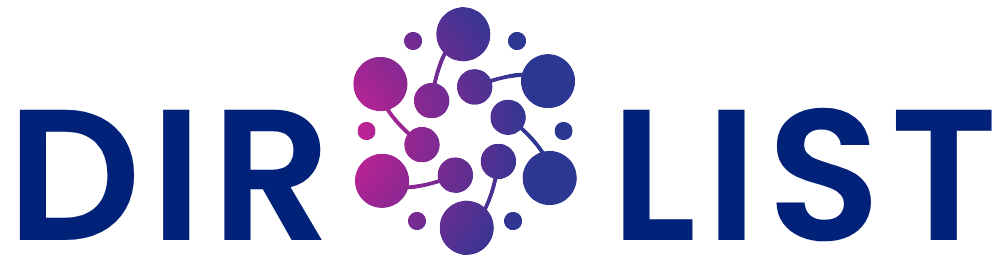Is a Free Video WordPress Theme Good Enough?
Creating video content is no longer limited to YouTubers and filmmakers. Brands, educators, bloggers, and marketers are using videos to communicate better. But to showcase those videos professionally, you need a website that supports them perfectly. A Free Video WordPress Theme lets you build a fast, modern, and visually engaging site without paying for a custom design
These themes are made to handle video portfolios, embeds, full-width backgrounds, and even video blogs. Whether you’re a content creator, filmmaker, or business that relies on video storytelling, this type of theme is designed to help you connect, perform, and impress
Let’s dive into what makes a good video theme and why choosing the right one, without spending anything, is possible
Why Choose a Video-Focused WordPress Theme?
Standard WordPress themes often prioritize text and images. While that works for blogs or corporate sites, it’s not ideal for video-rich content. A video WordPress theme is built with special layouts, media features, and compatibility that make your videos the centerpiece of the design
Here’s why a video theme makes a difference
Built-in video embedding and playback support
Optimized for video galleries, playlists, or portfolios
Includes lightbox or popup video features
Full-screen headers and backgrounds for cinematic visuals
Speed optimized to handle large files or external embeds
Compatible with YouTube, Vimeo, or self-hosted videos
Instead of tweaking a general template to handle videos, start with one built specifically for them
Key Features to Look for in a Free Video WordPress Theme
The best video themes combine creative presentation with practical performance. Here are the must-have features
1. Video Embed Support
Easily add videos from YouTube, Vimeo, or self-hosted formats using Gutenberg blocks or page builders
2. Responsive Design
Your videos must look great on mobile devices. These themes adapt seamlessly across screen sizes
3. Video Lightbox or Popups
Allow users to watch videos without leaving the current page using lightbox functionality
4. Grid or Gallery Layouts
Showcase multiple videos using a portfolio-style layout with thumbnails, titles, and filters
5. Custom Headers
Use video backgrounds or sliders on your homepage to create strong first impressions
6. Optimized Playback Performance
Themes are coded to ensure videos load efficiently without slowing down the site
7. Blog and Content Sections
Add a blog, podcast, or text-based content alongside videos for better SEO and engagement
Who Should Use a Free Video WordPress Theme?
A video theme is perfect for individuals or businesses that use video as their primary form of content. It’s ideal for
Filmmakers or videographers showcasing showreels
Video bloggers (vloggers)
YouTube creators looking for a personal site
Online educators offering video tutorials
Digital marketing agencies sharing client work
Businesses with promotional or testimonial videos
Event organizers sharing highlights and recaps
If videos play a central role in your brand, this theme helps you deliver them professionally and engagingly
Benefits of Using a Free Video WordPress Theme
Free doesn’t mean limited. With the right video theme, you can unlock powerful benefits without investing in premium tools
Cost-effective – Build a high-impact video site with zero upfront cost
Video-first design – Layouts built to highlight media content, not just text
Better user engagement – Visitors stay longer when videos are showcased attractively
Customizable and flexible – Easily change fonts, layouts, and colors
SEO ready – Support for structured data, optimized code, and fast load times
All these features help you grow your audience, share your message, and establish a strong digital presence
Customization Tips for Better Engagement
Want your video site to feel premium even with a free theme? Here’s how to personalize it smartly
Use a hero video background that reflects your style or brand
Create a video category system (e.g., tutorials, shorts, testimonials)
Add subtitles or captions for accessibility and SEO
Include social share buttons on each video post
Use autoplay wisely—only where it adds value
Integrate contact or subscription forms for leads
Personal touches like these help your site feel polished and purposeful
Recommended Plugins to Enhance Your Video Site
Pair your video theme with a few essential plugins to maximize functionality
FV Player or Video.js – Advanced video playback tools
Smash Balloon YouTube Feed – Display your YouTube channel videos dynamically
Elementor – For drag-and-drop customization and video widgets
WP Rocket or LiteSpeed Cache – Speed optimization for video-heavy pages
TranslatePress – To make your content multilingual and reach a wider audience
These tools are beginner-friendly and expand what your free theme can do
SEO and Performance Tips for Video Websites
Video content is valuable, but it must be optimized to get discovered. Here’s what to focus on
Use proper video titles and metadata
Add alt text to video thumbnails
Create accompanying blog posts or transcripts
Use a sitemap plugin to include video pages
Host videos externally (YouTube or Vimeo) to reduce server load
Use schema markup for video content to improve Google visibility
Following these strategies ensures your content ranks well and loads quickly
Final Thoughts
A Free Video WordPress Theme is a powerful and budget-friendly way to showcase your media content in a clean, modern, and engaging format. Whether you’re a video blogger, filmmaker, online instructor, or business owner using video for marketing, a theme built for video puts your content in the spotlight
You don’t need to spend money to create a professional, high-impact site. With the right theme and a few strategic plugins, you can attract viewers, grow your audience, and convert attention into action—whether that means subscriptions, sales, or shares
Your videos deserve to be seen. A well-designed video theme helps make that happen
Frequently Asked Questions (FAQs)
Q1: Can I use a free video WordPress theme for my YouTube channel?
Yes. Many free themes let you embed your YouTube videos, display your latest uploads, and build a brand site around your content
Q2: Will my site work on phones and tablets?
Absolutely. Most video themes are fully responsive and mobile-optimized
Q3: Can I self-host videos on my WordPress site?
Yes, but it’s better to use platforms like YouTube or Vimeo for better speed and bandwidth management
Q4: Are free video themes customizable?
Yes. You can usually change layouts, colors, fonts, and upload your own logos and images using the WordPress Customizer or page builders
Q5: Is video content good for SEO?
Yes. With proper metadata, transcripts, and schema, video content can help boost SEO rankings and time-on-site metrics